Bài viết trước BeatVietNam đã giới thiệu Anh/Chị cài đặt & cấu hình Fobar2000 khi sử dụng DAC tại đây
Để sử dụng Foobar2000 một cách hiệu quả và tối ưu người dùng Anh/Chị nên cài thêm giao diện để mang lại trải nghiệm hoàn hảo hơn
Đầu tiên Anh/Chị tải giao diện tại đây: Giao diện Fusion cho Foobar
Tiếp đến cài đặt phần mở rộng WSH Panel Mod chọn bản cao nhất foo_uie_wsh_panel_mod-1.5.6.fb2k-component
Sau khi tải về WSH Panel Mod Tiến hành mở Foobar2000 lên và vào tab chức năng File – Preference kích chột góc bên trái chọn Components để hiển thị phần Installed components bạn bấm vào Install và chọn đế thư mục chứ file vừa tải về là WSH Panel Mod như hình dưới dây
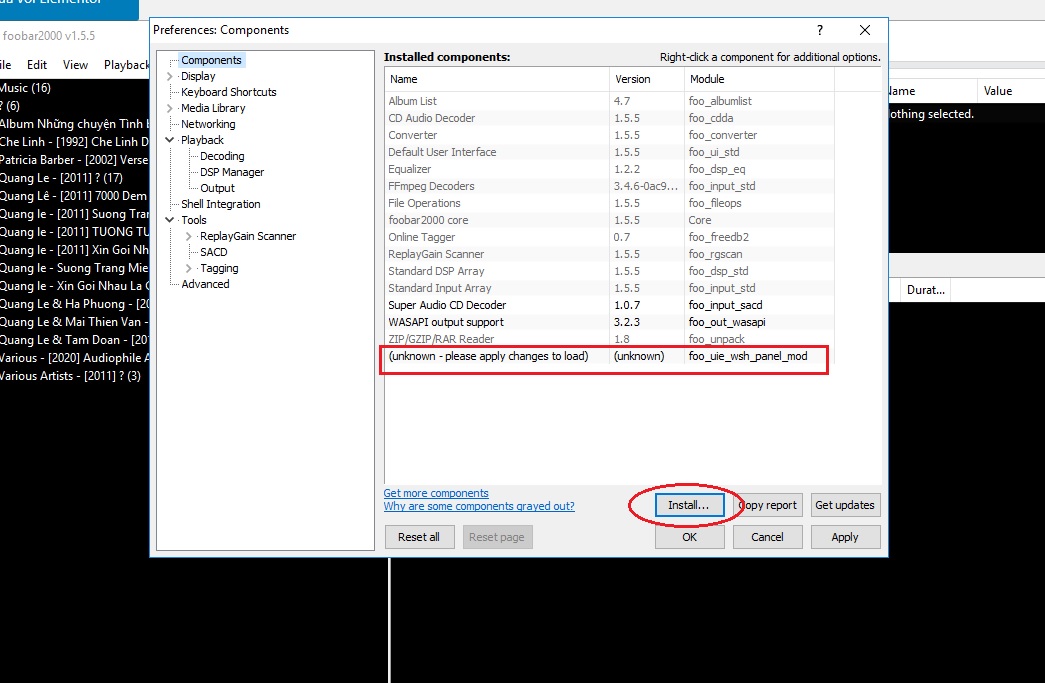
Tiếp theo bạn bấm Apply để hoàn tất
Bước tiếp Sao chép thư mục “Giao diện Fusion cho Foobar” Anh/Chị tải về lúc trước vào thư mục foobar2000 của bạn [Thư mục foobar2000 thường nằm tại đường dẫn C:\Program Files (x86)\foobar2000]
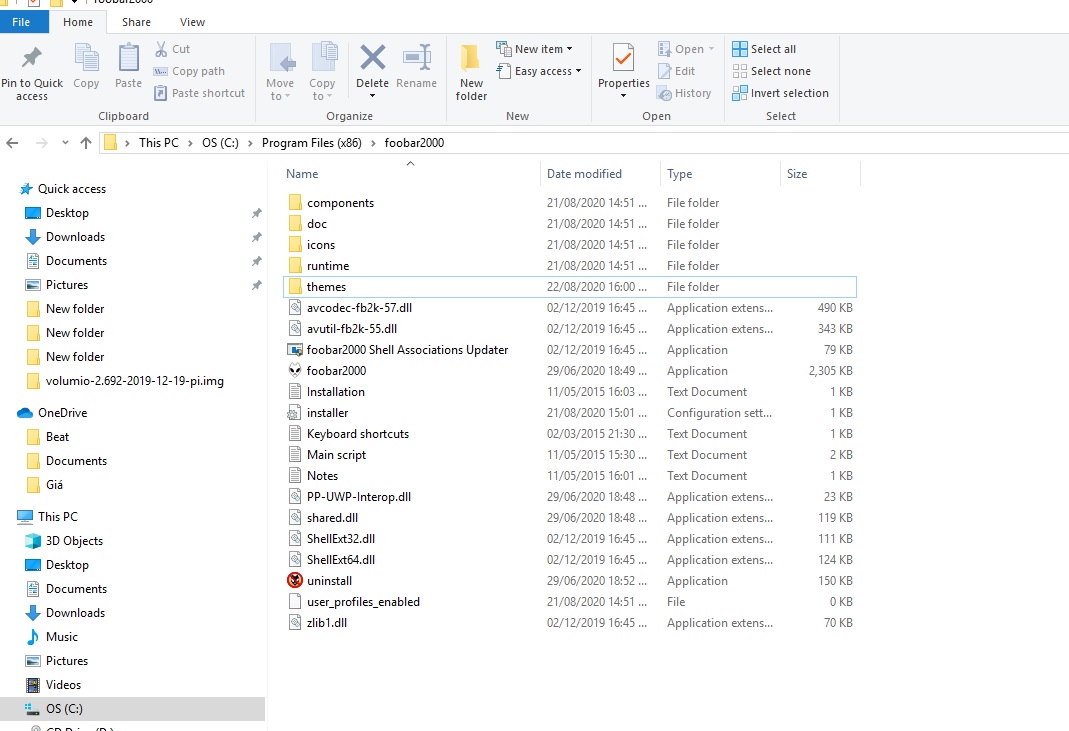
Sau khi hoàn thành thao tác trên Anh/Chị đi đến foobar2000 chọn File > Preferences > Display > Default User Interface > … Chọn import theme đi đến đường dẫn C:\Program Files (x86)\foobar2000\Theme và chọn “fusion_v2411_beta” và nhấn Oke để hoàn tất. Nhìn sẽ như hình dưới đây
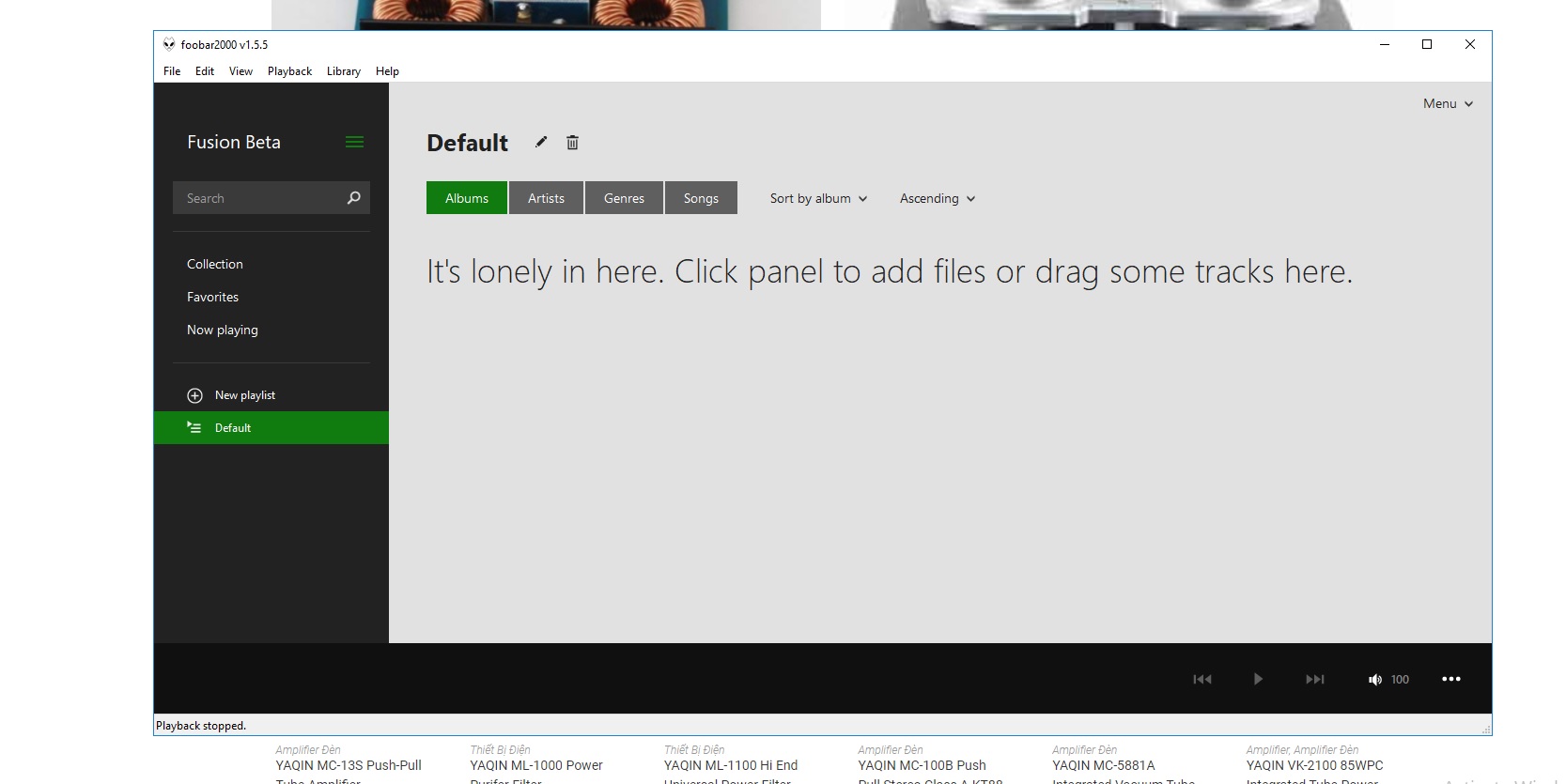
Tiếp theo Anh/Chị vào File > Preferences > Media Library tại mục Music Folders chọn Add để dẫn đến Folders chứa nhạc trên máy tính. Hoàn tất bấm Apply. Thời gian các abum được quét lên tùy thuộc số lượng Abum Anh/Chị có. Trở lại Foobar chọn Collection sẽ thấy xuất hiện các Abum như hình dưới đây.
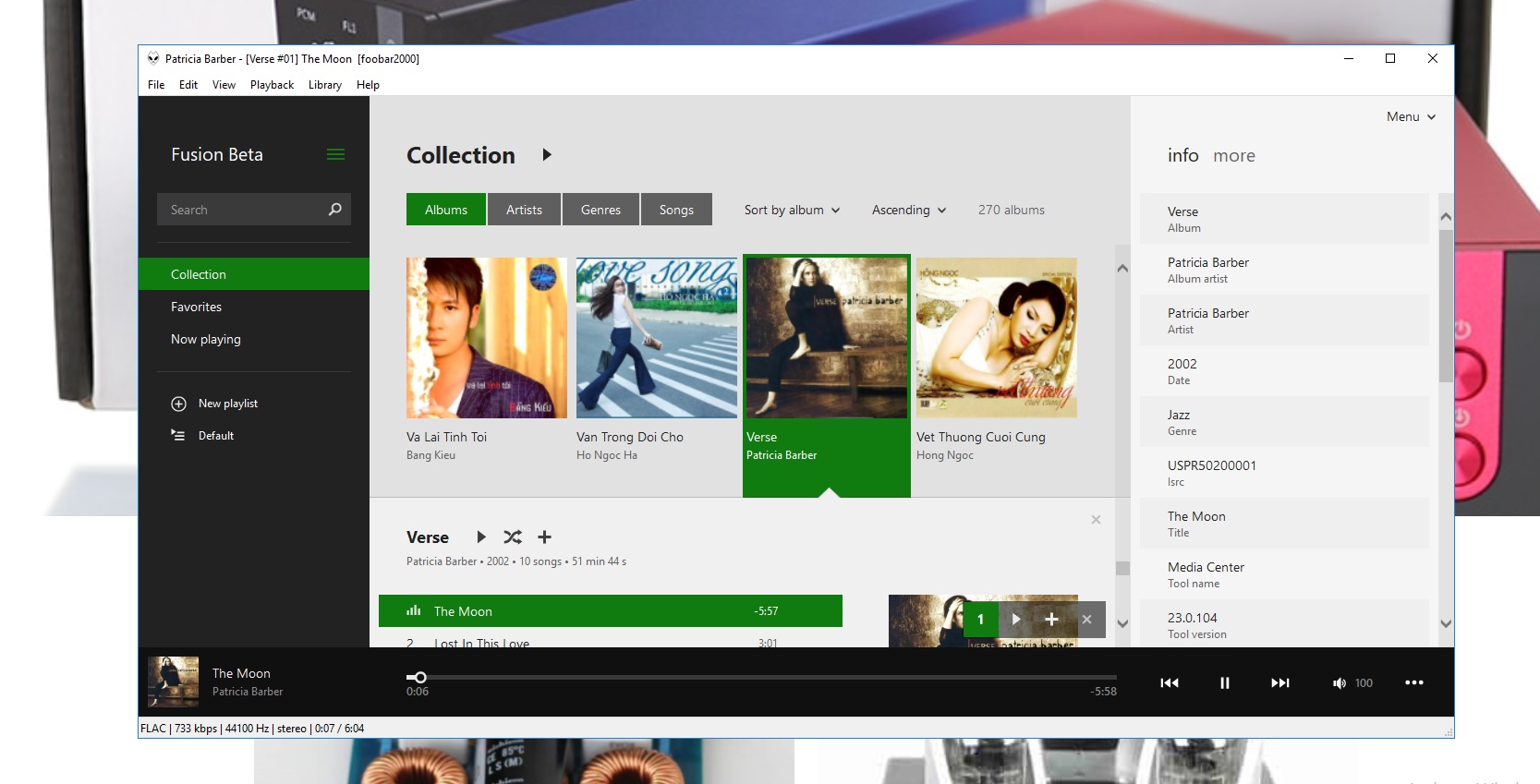
Một số tùy chọn giao diện như màu sắc chủ đạo, giao diện tối hay sáng Anh/Chị vào Menu bên góc phải chọn Settings sẽ có nhiều chức năng để Anh/Chị tùy biến. Hình ảnh giao diện trên BeatVietNam chọn Menu > Settings > Panels > Right panel để hiển thị thêm phần Info của Abum bên góc phải
Vậy là đã kết thúc cài đặt giao diện cho Foobar2000. Nếu quá trình cài đặt gặp khó khắn Anh/Chị khi sử dụng sản phẩm có tem của BeatVietNam sẽ được miễn phí hỗ trợ và cài đặt từ xa







inderal overnight : Neurontin online zofran for hangover
Cialis Generico Cialis Precio
(Admin)
Cialis 5 mg prezzo prezzo cialis 5 mg originale in farmacia cialis 5 mg prezzo
Para Que Sirve El Cialis De 5
I apologise, that I can help nothing. I hope, to you here will help. Do not despair.
Cialis 5 mg prezzo prezzo cialis 5 mg originale in farmacia cialis 5 mg prezzo
o9tb24
PBN sites
We shall generate a structure of private blog network sites!
Merits of our self-owned blog network:
We carry out everything so Google DOES NOT understand that THIS IS A privately-owned blog network!!!
1- We acquire domains from different registrars
2- The principal site is hosted on a VPS server (VPS is rapid hosting)
3- The remaining sites are on various hostings
4- We attribute a separate Google ID to each site with verification in Search Console.
5- We make websites on WordPress, we don’t utilise plugins with assisted by which Trojans penetrate and through which pages on your websites are established.
6- We refrain from repeat templates and utilize only exclusive text and pictures
We never work with website design; the client, if desired, can then edit the websites to suit his wishes
ラブドール 少女 SiliconWives:おそらく最も追求されているダッチワイフの情報源
Do you mind if I quote a few of your articles as long as
I provide credit and sources back to your website? My blog site is in the very same niche as yours and my users would genuinely benefit from some of the information you provide here.
Please let me know if this alright with you. Many thanks!
Take a look at my homepage web